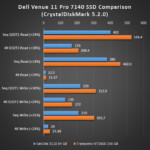I had recently upgraded the 64GB SanDisk X110 SSD in my Dell Venue 11 Pro 7140 tablet to a 256GB Transcend MTS600 which meant I had a spare M.2 2260 SSD. Letting a SSD go unutilized is not a good idea and hence the first thought that entered my mind was to transform it into a very fast USB 3.0 pen drive. As is often the case, I headed to AliExpress to fulfill my more esoteric needs.
While it was easy to search for what I wanted on AliExpress, choosing a specific product over another often comes down to price since most products are either the same or clones of one another. This was certainly the case here and I chose the aforementioned product since it offered the lowest price with shipping taken in to consideration. The total damage was for $7.76 with $6.62 as the listed price of the product and the remaining amount for shipping to India via Chinese Registered Air Mail. However, the product itself was sent through “Special Line-YW” and seems to have taken an unusual Shenzhen-Istanbul-Delhi-Mumbai route. I don’t have any complaints about the route though since I received the product in 19 days which is rather good as far as AliExpress orders go.
Coming to the product itself, the two panels on each side of the enclosure are held by two “+” screws for which the accompanying screwdriver is helpfully provided with the package. Inside is the PCB containing the port in to which the SSD is plugged in. The PCB extends long enough to accommodate even the 2280 SSDs and holes are provided along with markings for 2240 and 2260 SSDs as well. This hole accommodates a screw-nut arrangement that helps fix the SSD firmly in to place. Overall, for what may be a one-time process, this DIY arrangement is pretty slick.
The most important thing though is the performance and I am glad to state that the performance that I got out of this when plugged in to the USB 3.0 port is similar to the one I experienced when installed in the tablet which means that this enclosure/adapter helps realize the full potential of the SSD. For comparison, I have provided the screenshots from CrystalDiskMark 5.2.0 which I had run when the SSD was installed in my tablet, when I connected it to the USB 3.0 port of the same tablet and when I connected it to the USB 3.0 port of my Desktop PC.