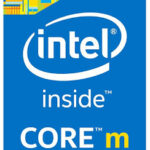I have been using the Dell Venue 11 Pro 7140 as a tablet for over a year and a half now and it has been a faithful companion. May be I will do a retrospective review on it sometime in the future, but for now the review is focussed on one of its accessories which I would argue is the most compelling one – the keyboard dock with a built-in battery. It completes the transformation of the tablet to a full fledged laptop, albeit one of compact proportions while giving a significant bump to the battery life.
As was the case when I purchased the tablet, I had to look overseas for the keyboard dock. I was ready to settle for a refurbished one since price as well as availability is a concern when purchasing an accessory for a device that is over 2 years old. Amazon.com had it listed at $160 (now at $110) and even then it wasn’t available for shipping to India. Using third-party shipping services would have meant an expense close to at least $250, an option that wasn’t worth considering. Hence, as always, it was time to take recourse to the fail-safe which more often than not happens to be AliExpress and sure enough it didn’t disappoint.
While there were no “brand new” ones available, in true Chinese style, the products were listed as 99% new, 95% new, 90% new and 80% new with prices ranging from $55-70. The only way to relate this “newness” was through the pictures and since I wanted it to be as new as possible, I went with the 99% new option. Shipping of the product was not immediate and took 5 days, but thereafter the product was received within a month which is the standard time frame for delivery to India. I was a bit skeptical of using the Seller’s shipping method but it turns out that the one used by the seller – Bpost International, is a dependable one.
If I were to attribute the “99% newness” to the looks alone, then I would say the description was right on the mark. There were no visible scratches on the product and it looked as good as new. The dock was immediately recognized on connection and the “Battery 2” percentage was immediately visible as being fully charged. My kitchen scale with its fairly generous margin of error puts the weight of the keyboard dock at 681g, a shade lesser than the tablet itself which weighed in at 717g. In practical terms, the keyboard dock needs to weigh as much as the tablet or else it would simply tip over. Thus, at 1.4 kg, this isn’t perhaps the most lightweight laptop for its form factor, but it comes with the advantage of having dual batteries and a detachable touch screen.
My only disappointment with the purchase was that the 99% newness didn’t apply to the battery within the keyboard dock. On first connection, I could see that the battery health was reported as less than 80% within the Dell Diagnostics utility and had thus already undergone a lot of discharge cycles. I have posted the current battery stats below which indicates that the full charge capacity of the battery dock compared to the design capacity is similar to the tablet battery which is over 18 months old. I guess I can’t complain much in terms of the price I had paid compared to a new one but the post on AliExpress seems to be lacking in this regard.
As can be seen from the above battery stats, the dock adds about 70% of the tablet’s battery capacity which translates well as far as battery life is concerned. It is difficult to pinpoint the combined battery life as it varies wildly depending on the use case scenario but the following stats should give an indication of what to expect. If watching Full HD videos encoded in H.264 is you primary use case, then you can expect the battery to last about 4 movies and a bit.
Moving on to the keyboard aspect of the dock, since the keyboard has to follow the tablet’s form factor, the wide aspect ratio ensures that there is enough width available for the keys. Typing on this keyboard is a good experience and doesn’t require any adjustments with respect to typing on an external keyboard. It is a bit odd to have the function keys as secondary but at the same time it is more practical as one is more likely to adjust the brightness and volume compared to the “F” keys. The wide aspect ratio on the flip side limits the height of the trackpad which is quite observable when scrolling. However, the trackpad itself is quite good and supports all the Windows 10 gestures out of the box like scrolling, zooming, app switching and minimizing to desktop. The only disappointment might be that the dock itself doesn’t come with additional ports, though that would also mean losing connection to the USB devices when detached. Considering this is a tablet first, the decision seems practical enough.
On the whole, I am extremely pleased with the purchase as this “laptop” now perfectly complements my desktop, with the tablet completing a virtuous troika.