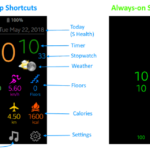The release (or lack of it) of the Steam Link app caused a lot of brouhaha in the past month. While it it is meant for mobile devices, it undeniably adds a lot of value to the Fire TV and for that matter to all Android devices. It is a must-have that would have certainly made it to my list of ‘The Essentials‘ were it available back then. It is not officially available on Amazon, so your best bet is to sideload it.
As I mentioned previously in my review of the AFTV3, the Ethernet adapter doesn’t make a whole lot of sense as it is limited to 100 Mbps. However, it would be more than enough in this case as Steam Link requires a maximum of 30 Mbps for streaming. Unfortunately, I had to rely on the 5 GHz WiFi network (Steam Link doesn’t support 2.4 GHz) with the TV being 25 metres away from the router, separated by a wall. This issue is compounded by the fact the 5 GHz receiver on the AFTV3 is exceptionally weak.
After playing with the settings, the only way I could get Steam Link working on the AFTV3 over such a long distance was by switching the 5 GHz channel bandwidth to 20 MHz. This significantly reduces the throughput but is a necessity for my current setup which I hope to change soon. Over the 20 MHz channel and at a distance of 25 metres, Steam Link works unimpeded in the ‘Balanced’ mode which uses 15 Mbps. I was even able to get the ‘Beautiful’ mode, requiring 30 Mbps, to work over the 20 MHz channel but it was inconsistent. On the other hand, it worked exceptionally well over the 40 MHz channel as can be seen below, but the AFTV3 was unable to sustain the signal over the distance, resulting in frequent disconnections. Nonetheless, this is an issue that can be easily resolved through some rearrangement.
Steam makes it quite evident that the software is in beta and that AFTV is not officially tested.
However, as long as the network is up to it, the AFTV is more than capable of streaming.
Inability of the network to stream properly is indicated with the frame loss and network variance.
Setting up Steam Link is extremely easy as it essentially requires pairing the TV with the host PC using a PIN.