1. 2048: Based on the latest source (Oct 2017) for 2048 posted on Github with suitable interface/colour modifications for Gear Fit2 Pro. Uploaded on Sep 11, 2018.
2. SciCal: Based on an app called ‘Kalkulator’ or ‘Calculator Net 6’ for the Gear S, I have renamed it to SciCal as it is a scientific calculator while adding a catchy icon from Wikimedia. The dimensions of all the “pages” of the calculator have been modified so that no scrolling is present. Unfortunately, the interface stays as it is due to the large amount of information involved. Uploaded on Sep 23, 2018.
Original Article (Sep 11, 2018):
It is no surprise that Samsung has artificially stifled the Gear Fit series for it to not steal the limelight from their flagship “S” series. Consequently, Galaxy Apps store submissions for the Gear Fit2 and Pro are only limited to watch faces with partners like Spotify being the only ones allowed to publish apps for the device.
This doesn’t imply that the device itself is incapable of running third-party apps. Samsung provides the necessary tools to create, install and run applications for the Tizen platform as a whole and this benefits the Gear Fit2 devices as well. However, without a centralised distributor, it takes a lot more effort to get an app distributed and installed on the device.
The Gear Fit2 is capable of running web apps which are essentially websites stored on the device. Hence, for my first Tizen app, I decided to go with the sliding-block puzzle game 2048 which is freely available on GitHub under MIT license and presents an everlasting challenge, even on the wrist.
Apart from scaling the game to fit the 216×432 screen, I have made a couple of tweaks to the interface so as to optimise the experience for the device. The first is switching the colour scheme to darker colours to preserve battery life on the SAMOLED screen as against the default lighter colour scheme. The second tweak, apart from adjusting the font size and spacing, is to switch the ‘New Game’ option higher up and to the left to prevent accidental resetting of the game when swiping up, as has happened to me on more than a few occasions.
I have uploaded the 2048.wgt file, as installed on my Gear Fit2 Pro. This implies that the file is self-signed and hence will not install on any other device. Thus, you will have to sign it specifically for your device prior to installation. Detailed instructions on the same can be found on XDA. After self-signing, the app can be installed using the Tizen Studio SDK by connecting to the device using “sdb connect <ipaddress>” and then issuing the command “sdb install 2048.wgt“. Details on that command can be found here.
So, test it out and let me know how you feel about it in the comments. You may also share the details of any other web applications that you would like to adapted for the Gear Fit2 devices.



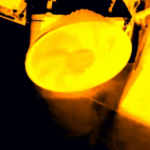
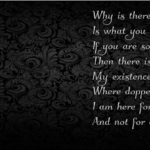
Thanks for your work lots of love.Could you manage to install any browser on it?If you could,can you post it so other users including me can use it and be happy 🙂
Hey! Unfortunately, the Web access permission doesn't work for self-compiled Gear Fit 2 apps. So the possibility of porting any open source browser and getting it to work on the GF2 is zero.
I understand there were some browsers like Opera available for the older Gear series quite a long time ago but it is not possible to self-sign those and even then I am unsure that they would work on the GF2.
I haven't done anything with the GF2 for months now to the extent that I don't even have Tizen Studio installed any more. However, if I go back to it, I will give it a go and also check out any other apps that may be installed on the GF2.