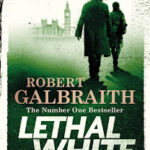Update #4 (Oct 31, 2018): I have come to realise that my previous optimism was unwarranted. iOS 12, as a matter of fact, still doesn’t support the GF2 Pro.
My previous GF2 Pro detection on 12.0.1 came about on account of the device being already paired on iOS 11 prior to the update. However, unpairing the device caused it to no longer be detected on 12.0.1. Worst still, nothing has changed after the update to iOS 12.1.
Since iOS 11.4.1 is no longer signed by Apple, this means that my GF2 Pro is left to operate as a standalone device till the time either companies decide to do something about it, which going by the recent turn of events, might be never.
Edit: Turns out that it may be more of a Samsung software issue more than anything else. A full reset is usually a last resort and even when that didn’t result in the device being detected, it seemed all was lost. However, resetting the Gear Fit2 Pro while also reinstalling the Gear Fit app did the trick as the new device setup finally popped up on the app, following which it is working as usual.
The issue seems to be a mixture of buggy Samsung software and the manner in which iOS operates. As always, it for the consumer to bear the brunt of this unholy alliance.
Update #3 (Oct 8, 2018): I paid more attention to the iOS 12.0.1 change log than I normally do for any iOS release and there was one entry that particularly caught my eye:
- Addresses an issue where Bluetooth could become unavailable
Update #2 (Sep 21, 2018): The GF2 Pro isn’t detected on the iOS 12.1 beta either. However, it works normally after downgrading to 11.4.1. Surprisingly, it seems that the original GF2 has no compatibility issues with iOS 12 which makes this situation even more curious. Samsung hasn’t yet responded to any of my communications through the App Store, Twitter and e-mail, so one can only hope that a fix is in the works.
Update #1 (Sep 13, 2018): With a new iPhone launch comes a new OS. While iOS 12 is a welcome relief for iOS 11 users, it spells danger for Gear Fit2 Pro owners.
I updated to the iOS 12 GM release (16A366) yesterday which is what will be released to the general public on September 17th and it breaks compatibility with the Gear Fit2 Pro to the extent that it is not even detected as a Bluetooth device. All other Bluetooth devices are detected fine on iOS 12 and the Gear Fit2 itself is detected by other Bluetooth devices.
To top it all, there was no forewarning that this would happen as even the last iOS 12 Beta release worked fine with the Gear Fit2 Pro. Hence, it can only be construed that Apple made a change that hampers competing wearable devices, or at least this one from Samsung.
I have already shared the incompatibility details with Samsung and hope that they would release an update soon to address this issue since it seems Apple has already drawn the sword. Prospective owners should wait it out till the GF2 Pro becomes compatible with iOS 12.
P.S.: To follow-up on my previous post-script on Unicode 11.0, I have included the ‘Star with left half black’ as the fourth character in my star rating. You would be seeing a hollow block until your browser supports Unicode 11.0 which might not happen until the end of 2018 at the earliest, but that’s the price you pay for writing in to the future.
Original Review (May 2018)
00 – Prologue
It is best to clarify at the beginning where this review is coming from. Although I have used a Fitbit One for 3 years, I have never been a fitness freak. It has only been about hitting personal targets of activity every day and hence I value consistency more than accuracy. At the same time, I was on the lookout for a smartwatch that had HR and iOS notification support. All of this had to be accommodated within a strict budget which led me to the Samsung Gear Fit2 Pro, but the question remains – should I have got it?
01 – Unboxing
The good thing about the box is that it follows the theme of the device and doesn’t slavishly mimic the Apple white/silver packaging that has become a bit tiresome these days.
Having said that, there isn’t much of an unboxing experience. The device is embedded in foam and the charger is packed in the side pocket alongside along with a manual.
02 – Hardware
The curved 216×432 Super AMOLED screen is undoubtedly the most distinguishing feature of the smartwatch. It is unique to have this kind of screen at this price point and only Samsung can afford to do so with their expertise in SAMOLED screens. While the SAMOLED screen is battery efficient, especially with dark accents, it still puts a strain on the 200 mAh battery.
The brightness can be dialled up to 11 for the outdoors (stays so for 5 minutes) and it is certainly enough to see the content under direct sunlight, though the colours are still washed out. Indoors, I have found a level of 4 to be more than sufficient keeping in mind the need to balance battery life.
As far as other specs are concerned, the dual-core 1 GHz processor with 512 MB RAM and 4 GB of user accessible storage do a good job of keeping the interface moving along at a decent clip. It comes equipped with the whole shebang of sensors including accelerometer, gyro, HRM, GPS, Barometer, ensuring that the hardware is capable of tracking what-not. The most discernible upgrade over the Fit2 is that the Pro now has MIL-STD-810G certification which ushers in 5 atm water resistance and hence makes the device fit for swimming.
The other noticeable aspect of the smartwatch, specifically in comparison to the previous generation Gear Fit2, is the watch band. The diamond pattern on the Red variant looks great and the traditional buckle, notch band ensures a good fit. Even the holder has an insert for the notch that locks it in place.
There are two physical buttons on the right side of the device, the upper one being a ‘Back’ key and the lower one being the ‘Home’ key, though pressing it also brings up the ‘app list’ when already at Home. The software also allows the launching of an app by double-pressing of the Home key.
Curiously, the device seems to be only directed at right-handed users. There is no software option present to select the dominant hand or to change the display orientation. The only feasible solution is to swap the straps which would place the buttons away from the fingers and cause modicum of inconvenience at the least.
In terms of comfort, the strap isn’t too intrusive, though it naturally tends to leave marks on the skin when worn for long periods. It is possible to wear it a bit loose, but then it tends to affect the accuracy of the heart rate monitor as well as the wake-up gesture. The watch is surprisingly light and comes it at only 33g on my scale. This is a huge advantage over other full-featured smart watches that easily head in to 3-figure territory.
The charger is featured as a wireless one, which is true in a certain sense. Although the watch has pins only at the top, the charger features pins on both sides, so the watch can be plonked down for charging in any which way. The proprietary charger also means that you might need to pick up a spare one which I did from AliExpress for less than $4. It looks quite the same and charges at the same rate but is undoubtedly heavier.
03 – Software
As good as Samsung is with the hardware, their software is still mediocre. My device was manufactured in January 2018 and came loaded with software version R365XXU2BQJ4. I immediately updated it to the latest version bearing the string R365XXU2CRC7. This corresponds to Tizen 2.3.1.13 which isn’t the latest considering that the full-fledged Gear devices are on Tizen 3. But then again, Tizen 3 comes with its own set of problems, so I am not crossed at missing out.
There isn’t much of a setup process apart from setting up the user profile. The highlight of it all is typing on the tiny T9 keyboard when setting up the WiFi. It certainly brings back some old memories.
The biggest frustration comes up soon after you set up the device. I found the step and floor counter to be stuck at “0” for time immemorial. A digging up of the Samsung forums revealed that this is a bug mitigated by disabling ‘Elliptical trainer’ and ‘Rowing machine’ under Workout detection. How anyone on earth is supposed to figure this out without crawling the web is anyone’s guess and Samsung has still not managed to resolve this through a software update.
To Samsung’s credit, what they have managed to do with the latest update is tremendously improve the tracking accuracy of the device. I was a bit worried about the negative comments posted on the forums with respect to activity tracking but found these worries to be unfounded. The issue certainly did exist in earlier software versions but the latest version tracks all activities flawlessly to the point that there isn’t any requirement for third party apps.
Even though the Gear Fit2 Pro runs a smart OS in the form of Tizen, Samsung has pared the device down by restricting app publication to only a handful of chosen developers. Presently, this includes Spotify and the Under Armour suite of apps.
The Spotify app is surprisingly well featured and includes support for playlists, album art, offline playback and can be used in conjunction with wireless earphones for phone-free runs.
Speaking of phone-free music, the in-built player is quite capable but a bit disappointing to look at compared to Spotify as it lacks album art and a seekbar. For music transfer, the Gear Music Manager needs be enabled from within the music player and then the files can be transferred from any other device on the same WiFi network using a browser. I understand that on Android, music can be transferred directly through the app, but as an iOS user I cannot attest to that.
What I can certainly attest to is that iOS notification work well with the Fit2 Pro, though they are only in read-only mode due to limitations imposed by Apple. It supports all the notifications that appear in iOS notification history, though you can block notifications from specific apps only through the smartwatch itself. Clearing the notifications on the device doesn’t clear them from the phone due to iOS limitations, but I prefer it that way since I only use the Fit2 Pro only to check the importance of notifications and prefer to read them in detail later on the phone. Besides the phone notifications, the Fit2 Pro also displays local notifications pertaining to sleep, activity and weekly summaries in addition to inactivity reminders.
While the left of ‘Home’ contains only the notification screen, one can swipe through up to 8 widgets on the right. The available widgets include 24-Hour log, Caffeine, Calories, Exercise, Floors, Food, Health summary, Heart rate, Multi-workouts, Steps, Together, Water and Weather.
04 – Activity Tracking
The Fit2 Pro features autotracking of activities but unfortunately my gamut of activities is pretty limited so as to be unable to test this feature. The one time I did start a walk with autotracking, it was detected as a run, so I prefer to track my activities manually.
The Fit2 Pro syncs all activity data with S Health. However, as I mentioned previously the whole suite of Under Armour apps like UA Record, MapMyRun and Endomondo are available which are capable of recording activities in ‘S Health’ in addition to their own ecosystem. I initially had a go with Endomondo since it includes an annual premium membership but found that it was very slow to get a GPS lock. I had started on my walk assuming that it would pick up the lock a bit later but found the GPS lock failure to be permanent and as a result lost tracking of the complete activity as only the heart rate was recorded.
Instead, I decided to stick with the default ‘S Health’ tracking and found that it is surprisingly accurate in terms of location, distance and heart rate. I started my walk immediately after stepping outdoors and found that it managed to accurately track the location even though it was still locking on to GPS when the activity started. As I mentioned previously, that’s one good thing Samsung managed to achieve in its latest update.
The only means for me to judge the performance of the Fit2 Pro was to compare it with the other devices in my possession capable of tracking a walk – my iPhone 7 and Fitbit One. Over an hour long walk, they stacked up as follows:

The watch face figures don’t update in real-time, so it is possible that the numbers I had recorded after my activity were lagging a fraction, though it doesn’t explain the difference in energy measurement.
It is a bit difficult to make sense of the figures when they diverge but my evaluation of this situation is as follows:
Steps: I have periodically observed the Fit2 Pro under-counting my steps, so it is no surprise that it lags behind the Fitbit and iPhone.
Distance: As per Google Maps, the route distance is about 6.1 km, so almost all of them are in agreement over here.
Energy: This varies far too wildly and there is no set explanation apart from the fact that everyone has a different definition of energy expenditure. Even then, the Fit2 Pro figures are on the lower side, just like the step count.
Floors: I definitely climbed 6 building floors, so only the Fitbit got it wrong.
Duration: Just a fraction over 60 minutes as I timed it as such. Endomondo on the iPhone, just like on the Fit2 Pro, seems to have missed out on the duration when GPS was not locked.
Ascent/Descent: The Fit2 Pro figures seem accurate as I had minor climbs on my route. It seems Endomondo on the iPhone just didn’t get the readings.
Classifying sleep as an activity doesn’t quite sound right, but details of the same are available as well. It provides the duration, efficiency, energy details along with the details of the various sleep states.
05 – Battery Life
Battery life is a key element of any wearable. The battery inside such thin and light devices can only be so large. The SAMOLED screen certainly helps with battery life but it can’t hold a candle to monochrome LED or E Ink displays in this aspect. On the flip side, those displays are rubbish compared to the one on the Fit2 Pro and I am pretty much in favour of Samsung’s choice.
To provide a better estimate of the battery life, I have listed out some of the scenarios I have tested. In all cases, I synchronised all my notifications over Bluetooth. WiFi was switched off and HRM was set to ‘Frequent’.
A. Always-on: OFF, Wake-up gesture: ON, Notification Check: Occasional
Battery Drain: 1.8 – 2 %/hour
B. Always-on: OFF, Wake-up gesture: ON, Notification Check: Frequent
Battery Drain: 2.5 – 2.7 %/hour
C. Always-on: ON, Wake-up gesture: OFF, Notification Check: Occasional
Battery Drain: ~5 %/hour
D. Power Saving: Enabled
Battery Drain: ~1 %/hour
E. GPS: ON, HRM: Continuous
Battery Drain: ~19 %/hour
The most frequent scenario I encounter is ‘A’ and I can get through most days with half the battery remaining. So, the device, for all intents and purpose, lasts for a couple of days. Switching off Bluetooth is bound to provide at least another day of battery life.
However, I have developed a schedule wherein I set the device for charging prior to heading for the shower and subsequently leave it there till I am ready to leave. The charging rate is quite linear and is about 1.1 %/min. A 45 minute-charge provides about 50% battery charge, thus covering me for the day. A complete charge, unsurprisingly, takes 1.5 hours.
06 – Phone Apps
While the Gear Fit2 Pro is remarkably independent, it requires two apps from the App Store to get the most out of it. These are Gear Fit and Samsung Health.
The Gear Fit app is about device management and provides the options to manage notifications, app layout/settings, music, track the device and to access the Galaxy App Store which is the portal to downloading watch faces and the limited apps that Samsung allows for the Fit2 Pro. Note that the Spotify app is only available in the US Store and you can access the same using a VPN and ejecting the SIM card from the phone.
The Samsung Health app contains all the activity history and details. It provides more elaborate information on the activities which had already popped on the Fit2 Pro in the past. While the Fit2 Pro doesn’t display the map after a walk/run due to lack of offline maps, the same is visible within this app. The sleep tracking information is identical to what is displayed on the watch every morning but you have the benefit of remonstrating on the lack of it in much more detail.
07 – Customization
The immediate customization option that one will encounter is the changing of the watch face. Fit2 Pro itself provides access to only the popular watch faces, so the entire range is accessible only from the Gear Fit app.
Thankfully, Samsung has created an intuitive Gear Watch Designer tool which can be used to create your very own watch face and publish in the app store in a matter of hours, as I did with my McWatchFace.
As I mentioned previously, the app options are barren as Samsung has deliberately restricted app access on the Gear Fit2 Pro, categorizing this as a band rather than a watch. In a way this is understandable as the apps put significant strain on battery life. Fortunately, there is a way to sideload apps using Tizen Studio. These apps are of two types – web-based (wgt) and native (tpk). Although most apps are geared up towards the Gear S2 and S3, it is still possible to install them provided you can find the requisite wgt and tpk files. They are mostly available on Russian websites, so you may proceed as you please.
08 – Price
The Gear Fit2 Pro retails at ₹13,990 ($207) and is normally listed at ₹13,750 ($204). At that price, I don’t feel that it is worthwhile to get this device. However, I purchased it for ₹9890 ($146), a discount of about 30%, during a sale and at that price, it instantly becomes a better proposition that other devices in the range considering its features.
08 – Conclusion
To answer my earlier question: yes, the Gear Fit2 Pro is worth its price if only you can get it at a steep discount. It is a better proposition that the Series 1 Apple Watch which costs 50% more, has lesser hardware features and worse battery life. The Series 3 Apple Watch would have been my preference if it wasn’t priced 3 times as much. The Amazfit series from Huami (Xiaomi) offers an interesting proposition but has a worse display, is inaccurate and is without much support or warranty. While Garmin makes great devices in the form of Fenix, the “Vivo” series suffers from similar pitfalls. Lastly, the Fitbit Versa comes close but lacks GPS, battery life isn’t a whole lot better and the screen is quite inferior.
In the end, it is a question of your expectations from a smart wearable and how much you are ready to shell out for it. For me, the screen, the face of the device is of high importance and the compromise in battery life isn’t an issue as long as it easily lasts through a day for almost all use cases. Activity tracking needs to be consistent so as to be comparable across days within an acceptable error margin. Accuracy is much more important in heart rate monitoring and Samsung has worked towards that in its latest update. I can’t vouch for its accuracy compared to a chest strap, but the readings are consistent with the activity I am engaging in and not outrageously high or low. The notification support in iOS is just enough as I have no desire to ever reply from a wearable device.
All things stacked up, the Gear Fit2 Pro is a great smart device with an average fitness tracker that is worth having when priced right.
P.S.: The scoring is actually 3.5/5 and the half star can’t come soon enough. Unfortunately, Unicode 11.0 arrived just a few days back, so it will be some time before I can put it to excellent use.