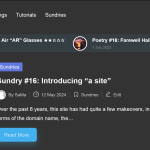It is a sorry state for the GPU market in Q1 2025. All the hullabaloo over the availablility and fake MSRP of the latest generation of cards is more than justified. At this point, it is the AIB partners that have become scalpers, though AMD and Nvidia have done their fair bit to make things murkier.
We are all accustomed to having a jump in performance as well as efficiency, as the nodes being used for fabrication improve. However, this time that is not truly the case. Instead, we have performance being boosted at the expense of power without significantly large architectural gains or node improvements. Frankly, it is a bit ridiculous to see the RTX 5090 hit a TDP of 575W, when in the past I survived on a 450W power supply for a decade, which is also kind of the reason I switched to a laptop from a desktop about half a decade ago.
The latest generation then provides little incentive to upgrade to those on the last generation (specifically Nvidia). At least the above applies to a sample size of 1; perhaps not the best reflection of the population, considering that I seldom see the need to upgrade when something works. I say this typing on a laptop with a RTX 4050 laptop GPU which I reluctantly upgraded to from a RTX 2060 laptop GPU, and one which shall remain with me until the next generation. While my upgrade was driven by other aspects (like the switch to a 100% DCI-P3 OLED screen from a far crappier 72% NTSC screen), I was blown away by how efficient the 4050 was in comparison to the 2060.
It is only lately that I started playing Cyberpunk 2077, waiting all the way to patch 2.21 before picking it up. Considering the bugginess I encounter still, I cannot believe how bad it must have been at launch, and perhaps this is another area where patience pays. However, the upside to it is that the game has now been thoroughly optimised, not only in terms of its performance, but how it works with other technologies. I am mainly looking at the new transformer model based DLSS4 which, to put it simply, is simply lovely.
As seen from the image in this post, I am getting 50 FPS consistently at my laptop monitor’s native 2.8K resolution with everything set to High, while consuming a total of 57W, albeit with use of both DLSS4 as the upscaling technology and the generation of fake frames using frame generation. While the debate on fake frames will rage on, especially with the number of fake frames outnumbering the real ones with multi-frame generation, the fact is that unless it is exceptionally blurry or laggy, it doesn’t matter to the weekend gamer, of which I am one.
All of this leads to efficient gaming, both in terms of upfront and operational cost, which have been a cornerstone of my life ever since I started with the Riva TNT2 M64 (and unfortunately also includes the FX 5200). Growing up, it is about how you can convince your parents to spend, but even as you grow up and attain the means to get the very best, you quickly realise that it is a case of diminishing returns and spending that bit extra is not worth it. A lot of the enjoyment comes through aligning a purchase that fits into your life, gives you what you need rather than what you want, and then that little bit more through the challenge of set up and optimisation.
I had spent considerable time in the past documenting my optimisation with my previous laptop, which I feel I might have overdone then. However, it has meant that I was able to do things much more quickly this time around with my Asus Vivobook which has a total TDP of only 90W, with the GPU capable of consuming 75W of it. To put it succinctly, this involved:
- Setting Windows Power Mode to ‘Best Performance’
- Setting the Power Management Mode in the Nvidia app to ‘Prefer Maximum Performance’
3. Enable processor performance boost mode in Power Plan advanced settings and set it to Efficient Enabled
4. Limit the processor maximum state to 85% to provide more TDP room for the GPU (though this seems to have an impact only in synthetic benchmarks in terms of pushing the score up a little but has no practical impact as the CPU still reaches the same peak frequency).

5. Optimising the voltage-frequency curve to undervolt. In my case, I have set it up for 2535 MHz at 900 mV, the maximum 100% stable value I could attain, which doesn’t seem bad considering other suggestions on the web.

6. Overclock the memory a bit, in this case from 8000 MHz to 8400 MHz as pushing it further, while stable, leads to a drop in performance, probably arising out of error correction.
With this, the performance across games has been more than satisfactory. For example, following is the output from the Cyberpunk 2077 benchmark with everything set to High at 2.8K resolution with DLSS Balanced and Frame Generation.

Here is Hitman World of Assassination benchmark with its settings.


Not bad I would say, especially if you are not someone gaming regularly, but need to wind down sometimes. There is always value to be had at the bottom of the pyramid, if you can convince yourself to not climb it!