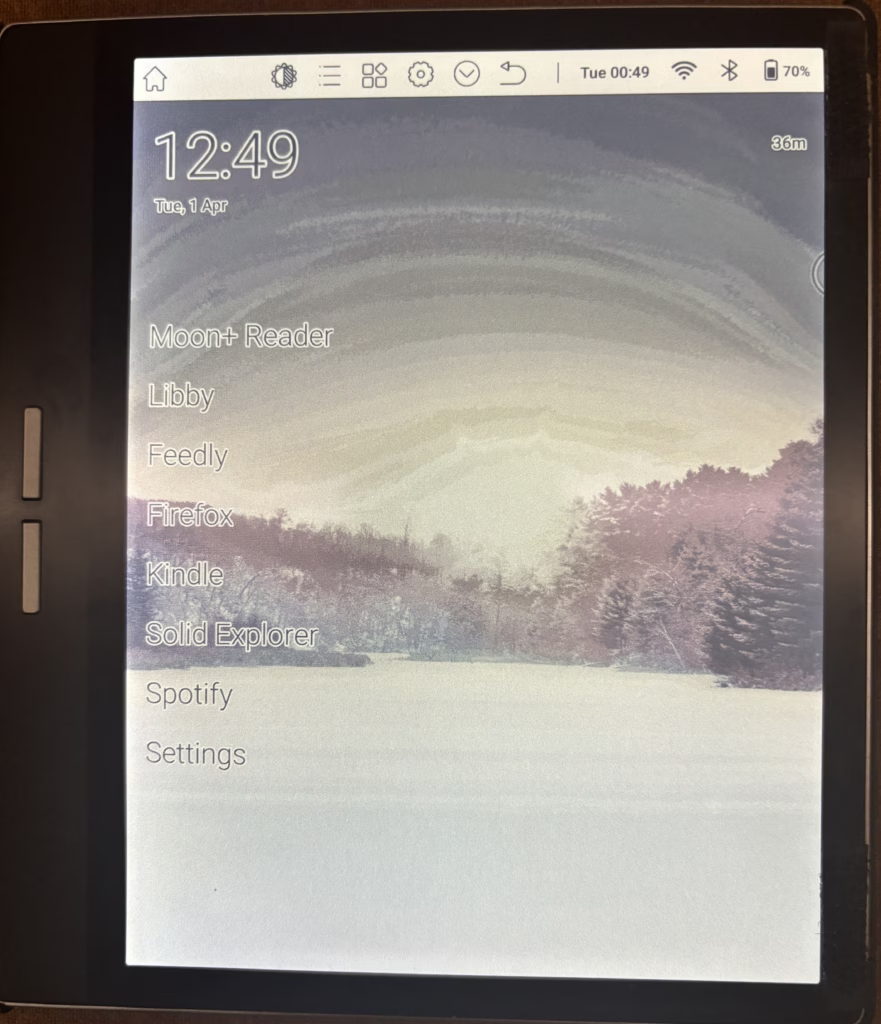
In my early e-reader days, I was beholden to the Kindle, as I presume is the case for most. The 6-inch screen of those readers with much less resolution than the current ones, while being the most practical option to carry around compared to the paper kind, still felt limiting when reading long-form content.
Moving on from that, I thought for a while that I could utilise a bigger tablet in the manner it is meant to be used, as a multifunctional device that can do anything for someone glued to the sofa. Who would have thought, but constant glare from a light source burning into your retina can be a tad uncomfortable.
This meant going back to square one, but not quite. It had to be different this time around. An e-reader for sure, but not exactly a tablet. What if there was something that worked nearly like a tablet but did not have the eye gouging screen for reading. Through the miracle of time and technology, the answer to that is the colour e-reader. Okay, not particularly new, but now a lot more mainstream.
You can judge a certain technology becoming mainstream when the leader in the field decides to jump in and sell it as a mass market item. This was the case with the Kindle Colorsoft. However, as stated previously, my experience of Amazon’s ecosystem wasn’t exactly great, and I had no intention of getting locked into it again, even though I had taken the first opportunity to always jailbreak my previous Kindle devices. Then, there was the alternative from Kobo in the form of the Libra Colour which is a lesser known but usually a better option than Amazon’s equivalent.
This eventually led me down the path of Android e-readers. Most of this market is populated with options from Chinese vendors, which implies that it can be quite a wild ride in terms of quality, but mostly a disappointing one in terms of user experience. With that caveat, I dipped my toes into those muddy waters and came out with the Bigme B751C.
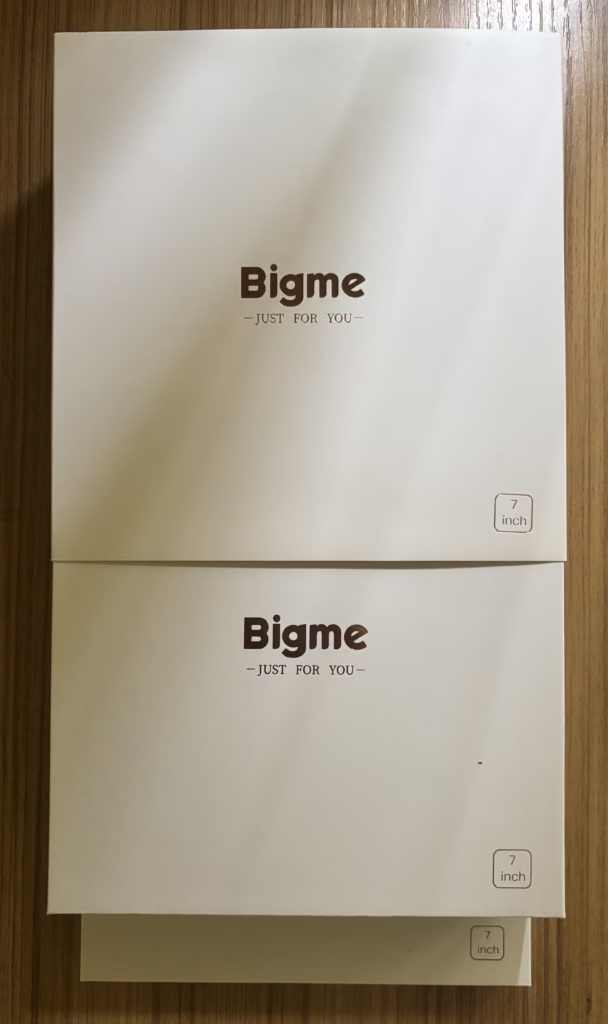
The box does its best to erase any doubts you may have on the screen size of the e-reader. That aside, it is a complete package in terms of what one may want from an e-reader – the device itself is accompanied by a charging cable and stylus with a faux leather cover following suit in the other box.
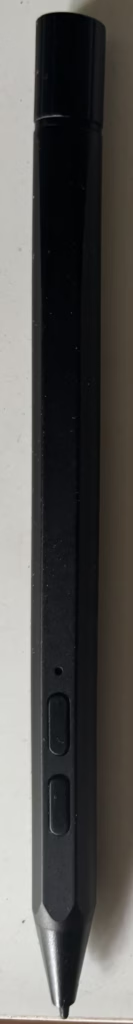
To get the disappointment out of the way first, the stylus isn’t going to put the Apple Pencil to shame, or any pen or pencil for that matter. It is powered by an AAA battery which in itself is a bit of an oddity these days. On one hand, it is nice to have a replaceable battery while on the other hand, it is not nice to have to replace the battery on a regular basis. I have been spared the trouble of partaking into the latter so far, after several months of usage, on account of not using the stylus at all.
The stylus is not quite like the ones you would use with more expensive tablets, boasting of really low response times and several degrees of pressure. If anything, this one is serviceable. You could take notes, if you are unperturbed by the ink choosing to take its own sweet time to follow your stroke. It is fine, if like the ball pens of yore, you feel it necessary to press a button to start things off.
Perhaps my biggest gripe with the stylus is its weight. It is meaninglessly heavy and unergonomic, probably a result of its cost. It is simply not something you will enjoy writing with. You could probably pick up a generic capacitive stylus and have it working with the device without missing much, such is the state.
All things considered, it is nice to have this option included within the price but it is not going to replace paper and pen for writing as much for reading.
I would use this section to also mention a word about the cover – serviceable. It covers the screen which I suppose is the purpose of existence for a cover, but apart from that it is not magnetic, so doesn’t latch on to the device. It has a loop sticking out of the side to hold the stylus, which takes only a couple of weeks to loosen up and become useless.
That should explain why I haven’t attached an image of the cover, because I cut the loop off and velcroed all sides of the cover along with the front of the e-reader so that I can have the cover stay in place when closed and when flipped to the back. I could say that I am proud to have found a DIY solution, but I am not, since I shouldn’t have had to put the effort to workaround a poor design.
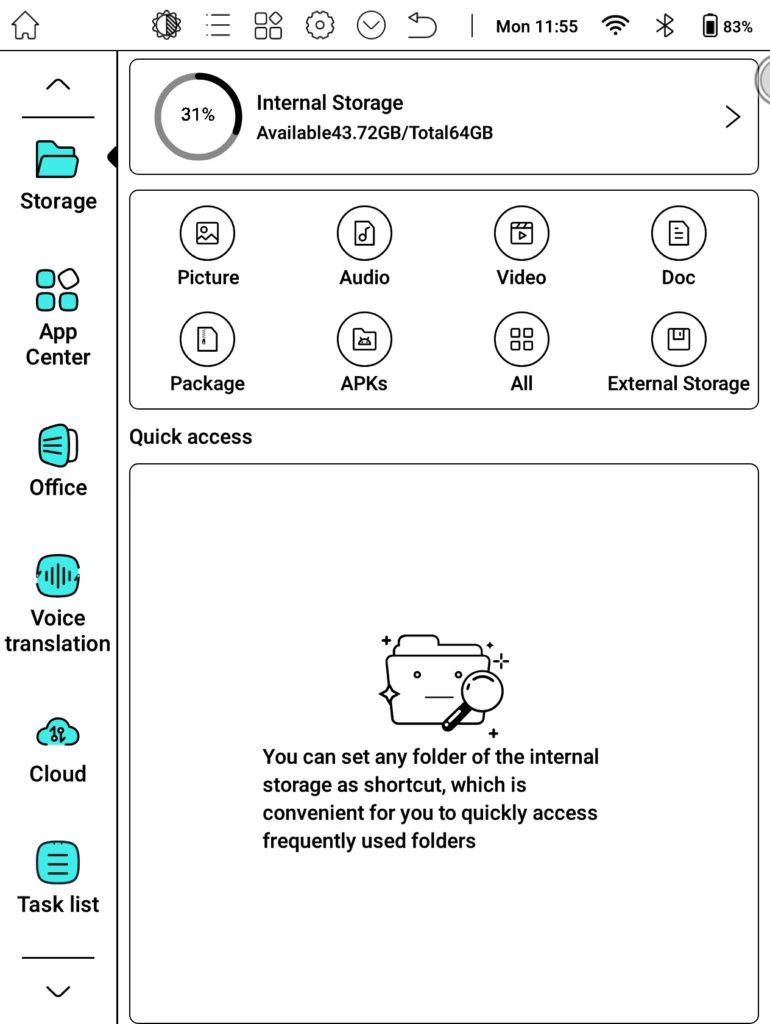
As mentioned previously, I don’t expect much in terms of software from cheaper Chinese OEM devices, as they tend to be utilitarian rather than functional. There generally isn’t as much focus on the user experience as there is on packing features and options into the device. Being a bit of a tech geek, I am all for the latter but not at the expense of the former. A glimpse of the home screen above that you start using the device with, explains a lot. Really can’t see how such an interface can be considered to be appealing but that is what you are welcomed with out of the box.

Fortunately, as it is all about options, there is the ability to switch to a traditional tablet style layout instead. This is far more practical but not exactly what you would need on a screen that is slower to respond and refresh. Nonetheless, it indicates the possibilities of using the device as a general Android device.
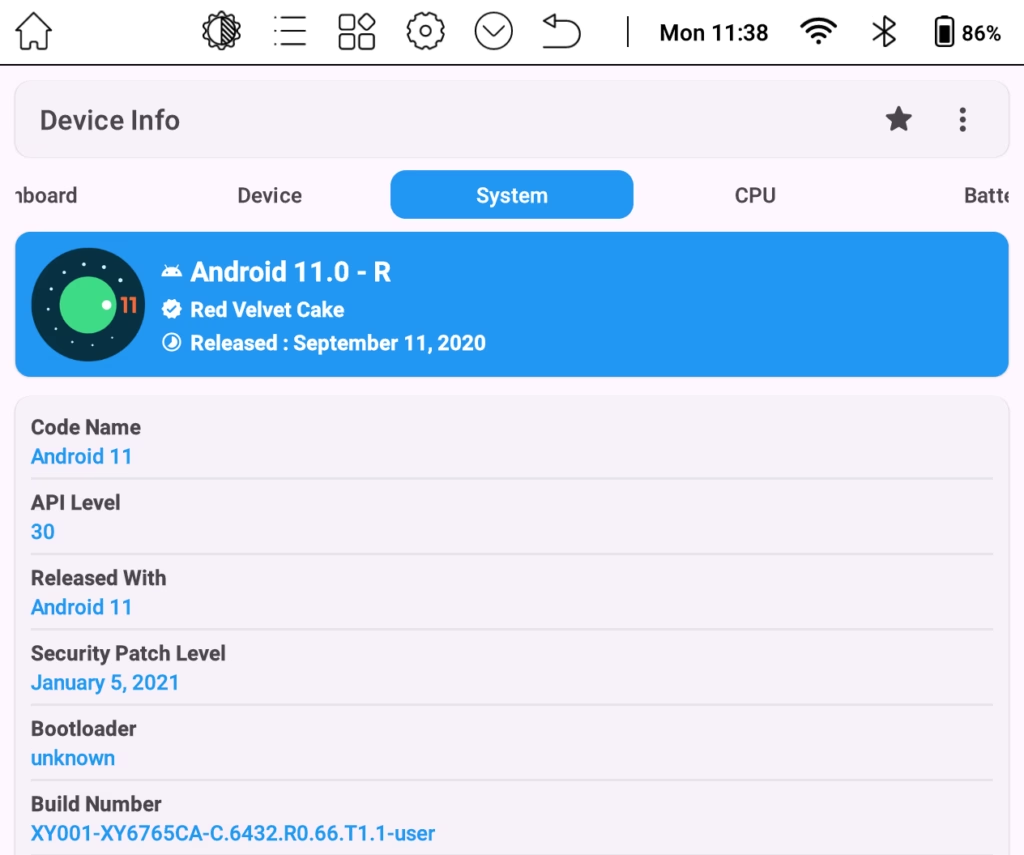
Speaking of Android, the device only runs Android 11 with a patch level that is over 4 years old. That would be a function of the hardware in use as these Chinese manufacturers would pick up the best turnkey solution they can for the hardware they have and in this case Android 11 would be the version that fits best with the age of the hardware along with the support provided by Mediatek back in the day. It also means that it is unlikely that the device itself will ever receive an Android version upgrade as it would be too much work and the right official drivers wouldn’t be available anyway. I did have a go at using a Project Treble build on it and it wouldn’t boot, likely because of the limitations of the display. So, not much to expect from the software apart from the fact that you can run any Android app on it, which is immensely more useful than what you can do with an Amazon or Kobo device.
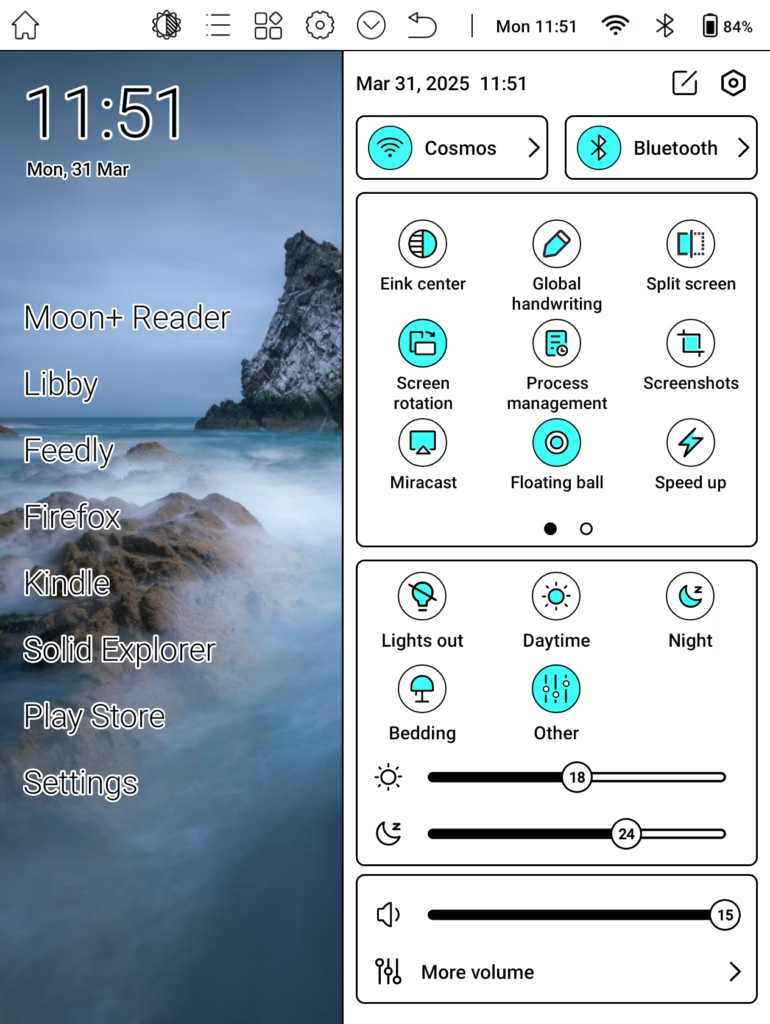
Part of the extensibility comes from the myriad of options packed into the device. Even if it is running an older version of Android, Bigme has tried to add some pretty useful option on top of it. The notification shade is not far from what you would normally expect on an Android device apart from the rather odd two different brightness settings. It is actually quite neat as it allows the warm and cold lights to be adjusted independently of each other which can be customized for different scenarios. I feel that the default options are not bad but having only one ‘Other’ option can be a bit problematic as it means switching two levels in sync with each other based on the time of the day, if you don’t like the default ones. Would have been better to have been able to customize the default presets as well. The other option that may catch your eye is the Floating Ball which is simply essentially a quick settings bubble that can be customized to include different options you may need to access quickly.
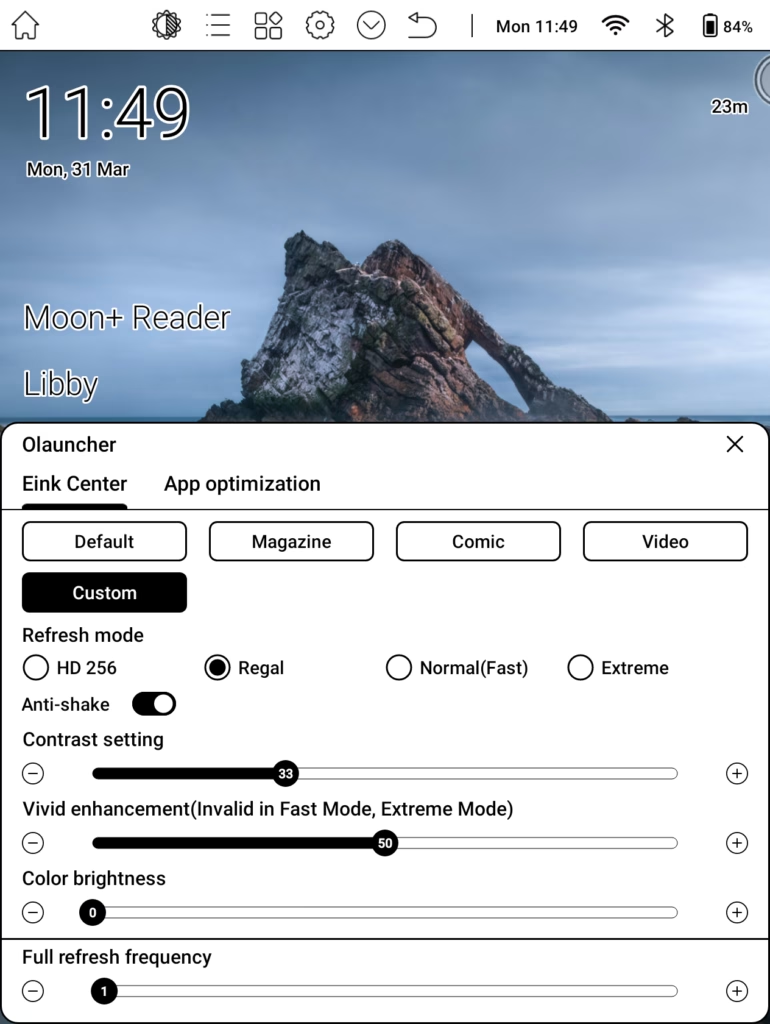
The most useful setting though is the Eink Center. I can’t imagine any of the bigger players providing such a level of customization as they know best, but as a power user, this is precisely the kind of access you would like on a device. In this case, it has been implemented as a per-app setting which is extremely useful as it makes it possible to have different settings for different types of apps – like an e-book one, or a magazine one or even one for the web. I eventually found the Regal one to be the best compromise in terms of refresh speed and quality for all reading cases, with varying degrees of saturation and contrast depending on the content. Another plus of Android is being able to use all the apps on the Play Store. In my case, I particularly find it useful for accessing Libby with its magazine content which looks great, all things considered.

For web content however, especially browsing, you will have to fall back to Normal which is good enough to even playback video, or else you can simply use the Video preset. Not bad for such a screen, but you would need an acquired taste to watch videos this way. Also, on the topic of videos, the device only supports Widevine L3, so no Netflix for you.
Covering off the rest of the noteworthy specs, the device runs a Mediatek MT8768T processor which contains eight ARM Cortex-A53 cores in two clusters, with the four performance cores clocking up to 2.3 GHz and the four efficiency cores clocking up to 1.8 GHz along with the PowerVR GE8320 GPU. It also has 4GB of LPDDR4x RAM. All in all, it means the device is more powerful than what you get in a Kindle or Kobo eReader.
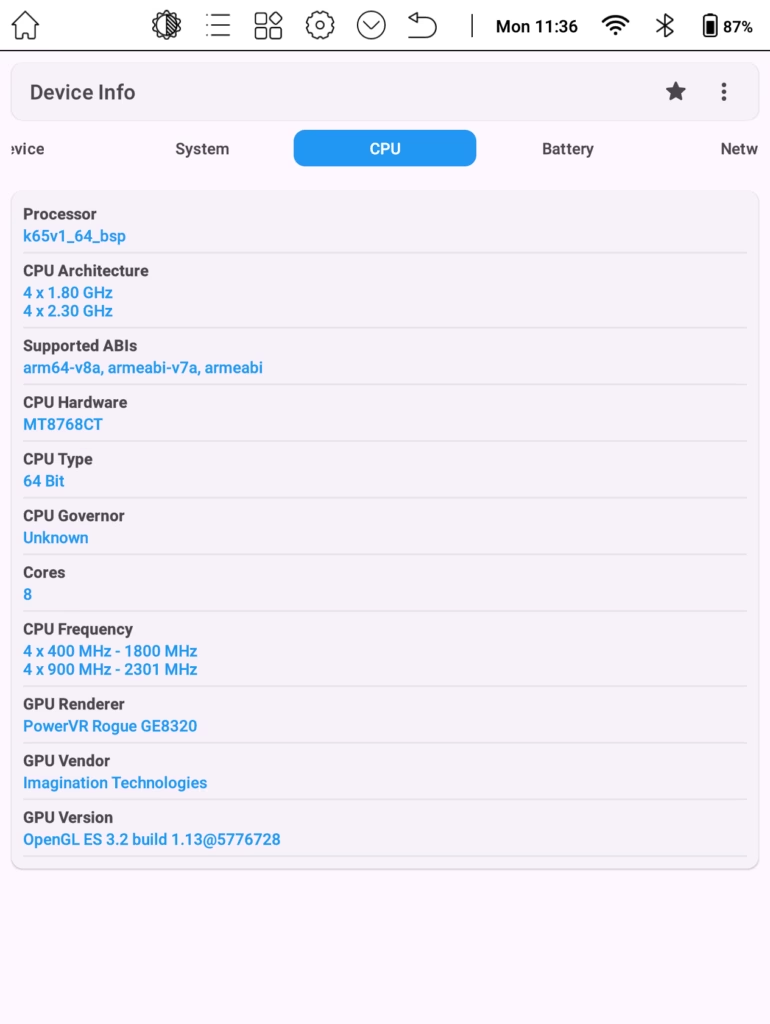
However, all that power comes at a cost. Along with the more power sipping SoC, you also have an OS that isn’t known for being particularly efficient, so the net effect is that the 2500 mAh battery seems a bit inadequate. It won’t be competing with traditional e-readers in this department, but the e-ink screen means that the device has several days of practical standby time along with several hours of reading time. You will not have to charge it as frequently as you charge a phone or a tablet which is a win in my book as I am never that far away from an electrical outlet and can trade battery life for the flexibility, especially as the reader will outlast the longest of flights.
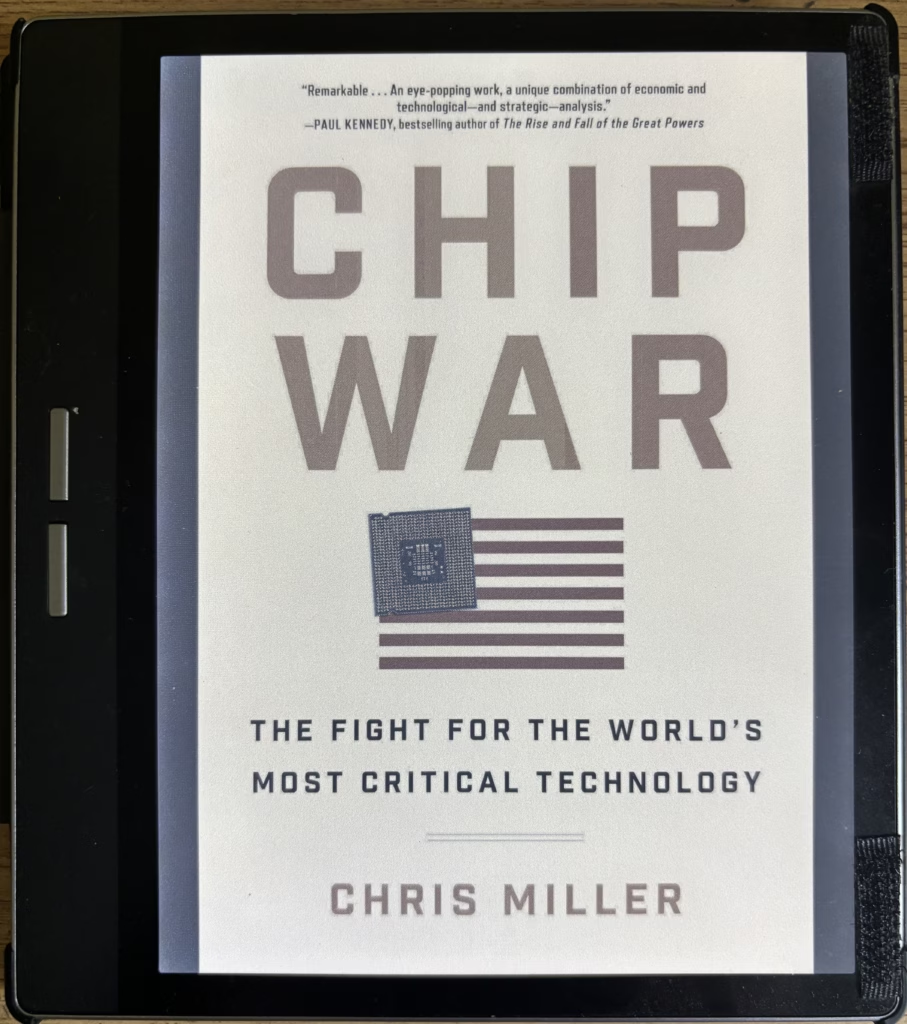
The highlight though has to be the colour display. It is the same Kaleido 3 display that you would get in the Kindle Colorsoft or Kobo Libra and thus on that front, it has all bases covered. It supports 16 levels of grayscale and 4096 colours and a black and white resolution of 300 PPI, and a colour resolution of 150 PPI. What is there not to like about being able to view the book covers in their full glory? However, it comes at a cost and that is what might put some traditionalists off making this purchase.

To attain colour, the display uses an RGB filter on top of the B&W display, which effectively reduces the brightness as well as the sharpness of the original B&W display. The B&W panel itself is the previous generation Carta 1200 e-paper display with a resolution of 1264×1680. This implies that it doesn’t quite stand up to B&W readers only that use the latest Carta 1300 display without the additional filter. My personal opinion on this is that indeed the B&W content on the device appears a bit pastel-like and there is no way you can read it with the front light off unless you are in direct sunlight. However, all of this is alleviated by increasing the front light brightness which restores its quality to what you would expect on a B&W e-reader. This of course impacts the battery life and is a compromise in terms of enjoying the colour display as well. And it is a compromise I am glad to live with for being able to read comics as well as magazines with relative ease.
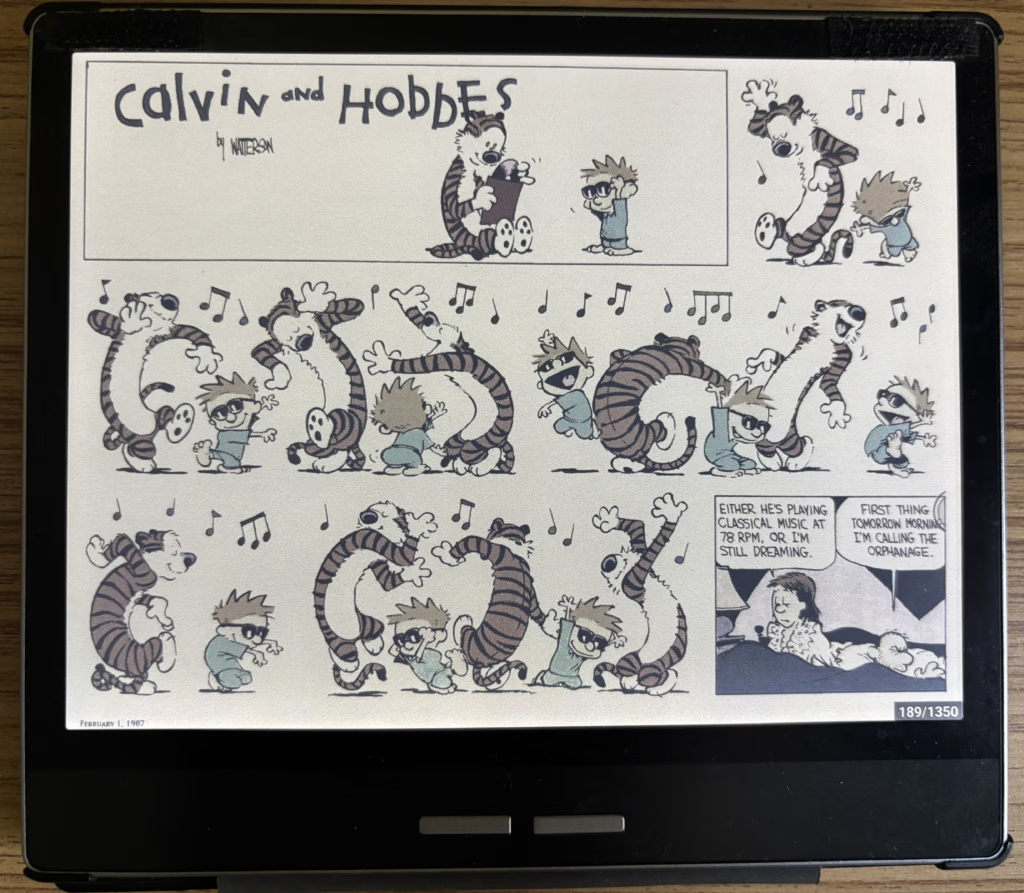
The other bit that you would have seen in all the images are the physical buttons. And boy, do I love them and not having to swipe at the screen. Yet again, you get multiple default options that you can set these buttons to, including Volume control, Page Up/Down or arrow keys. If that doesn’t float your boat, you can use the button mapping apps to assign different controls to these buttons. However, I prefer setting them to Page Up/Down as that works in general with a lot of content, like in RSS readers or web browsers. My reader of choice is Moon+ due to the customization it offers, and that too works fine with the Page controls. The Kindle Android app on the other hand only supports page switching through Volume Up/Down, so if you prefer using that instead, you will have to set the buttons to the Volume controls and all will be good.
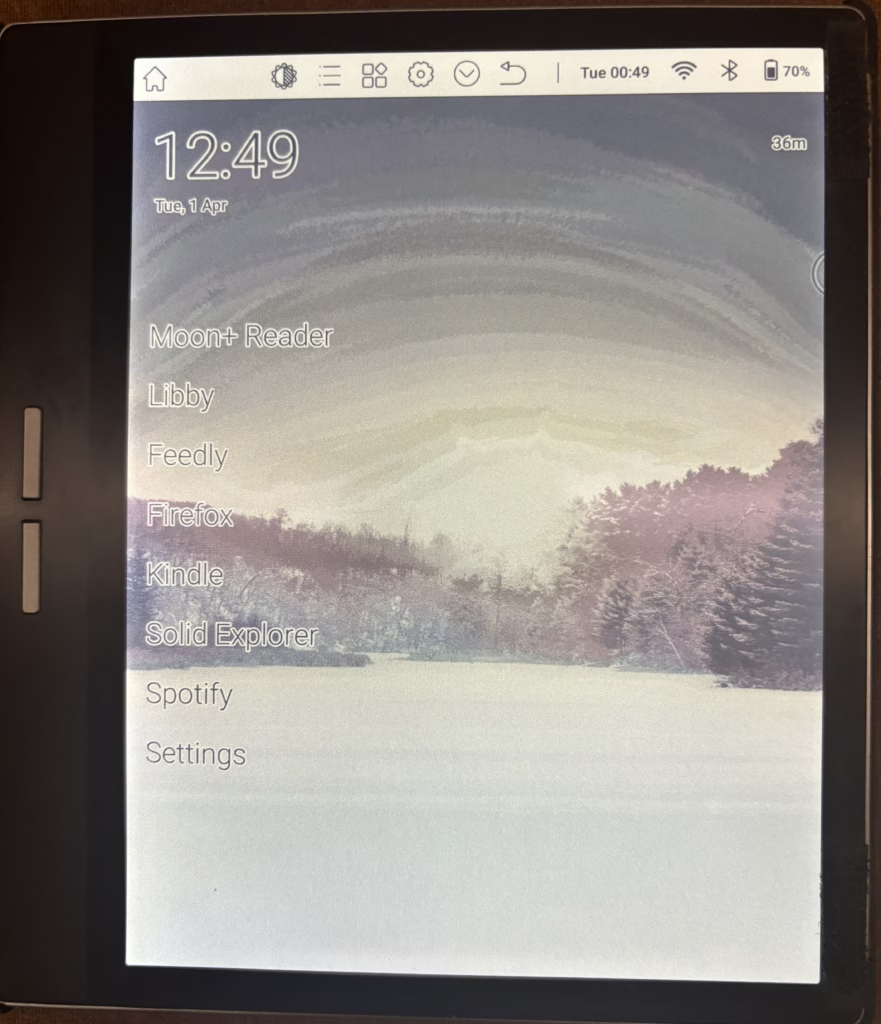
Lastly, even if you do nothing else, I would recommend installing a third-party launcher to replace the default one as that one is simply not that good. My choice would be Olauncher as its minimalism fits right into an e-reader’s aesthetics. While it can be set as the default launcher, the default swipe gestures built within the device, use the Home gesture to redirect to the Bigme launcher instead.
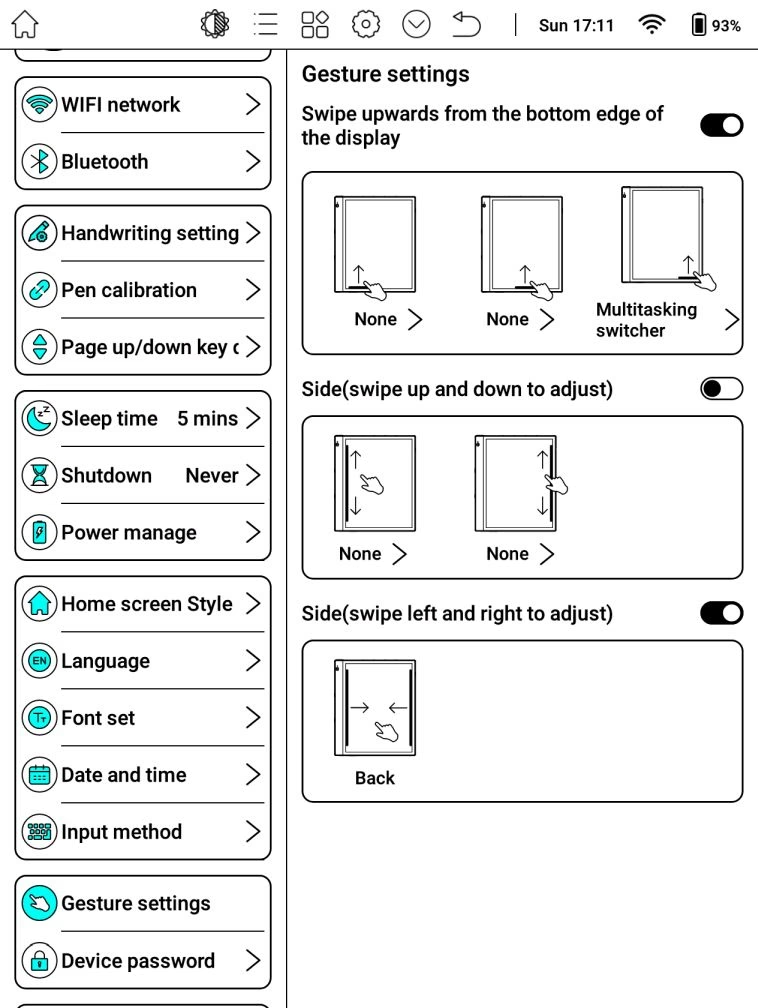
To be able to completely default to the new launcher, I would recommend using an app like Vivid Navigation Gestures to set the Home gesture to Olauncher along with setting other gestures to what might work best for you. To do so, you need to set most of the default gestures to None and the only ones I would recommend keeping are the Multitask Switcher (since it uses its own app to do so rather than the default Android one) and the back gestures which are standard. The net effect is that you get the best of both worlds in terms of gestures that work intuitively with the device in addition to the physical buttons.
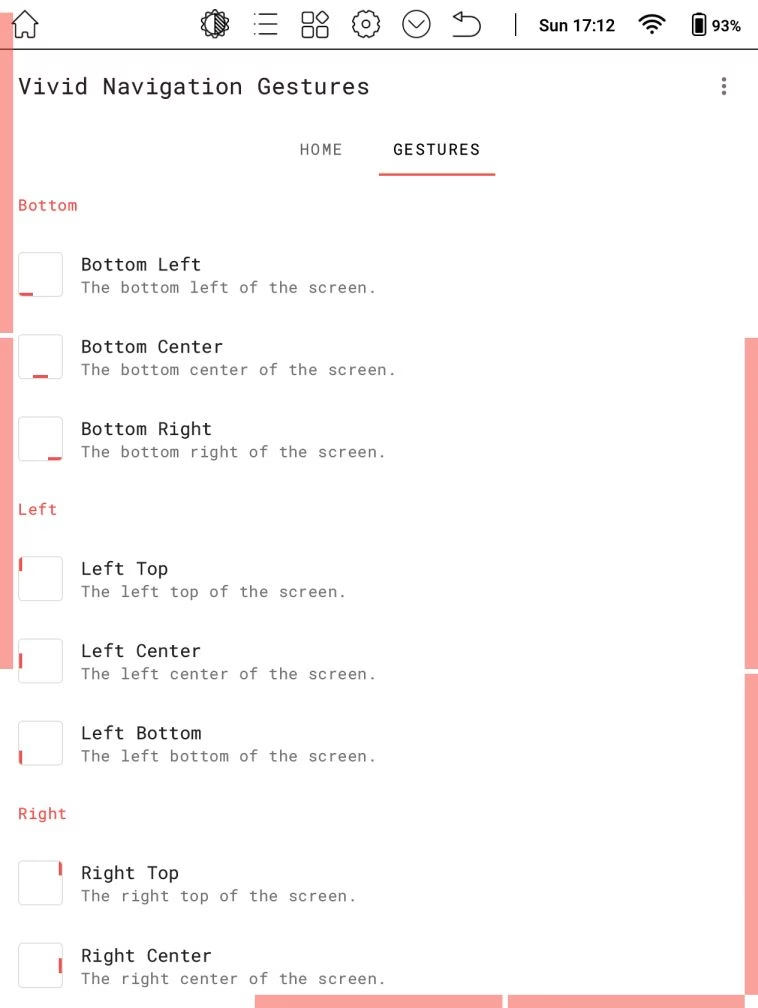
On a closing note, my personal opinion is that Android readers like the Bigme B751C are a better option compared to the behemoths of the e-reader world due to the flexibility and customization they offer on an otherwise sedate device. However, it might get a bit too complicated for those who simply wish to purchase and read a book from Amazon or Kobo, in which case I would not recommend it to those. Otherwise, if you are even a bit into customizing and tinkering your devices to your liking to set everything up just right, devices like these are a boon to enjoy all types of reading.
What’s more, being on Android and using an old Mediatek chipset means that this can be rooted. The possibilities! I already have rooted mine and have added a few more things that make the device better but that tutorial is for another time. Until then, keep reading and learning!

